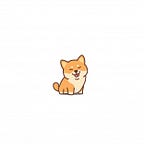Step 1) Download and set up MetaMask Wallet.
Step 2) Upload ETH into MetaMask Wallet.
Step 3) Go to UniSwap and click on “Use UniSwap” on the top right corner.
Step 4) Connect MetaMask Wallet to UniSwap.
Step 5) Under the “Swab” tab click on the “Select a Token” and search for S101X. If Token does not appear use Token address: 0xca547c1062f755524a37b94edc1164663408ca7a
Step 6) After selecting token add amount to ETH. You will receive an alert to “Trade with Version 2.0”. Click and follow link.
Step 7) You can now “Swap” ETH for S101X.
Step 8) Once swap is confirmed UniSwap will automatically connect your MetaMask Wallet and wait for you to confirm the trade.